The following figure shows the menu interface for Talk. Once a conversation is created, you do
certain actions like
- Rename, leave or delete the conversation.
- Add participants.
- Change conversation settings like (see figure
shown):
- Allowing guest to join (with or without
password)
- Enable lobby feature.
- Set a meeting start time.
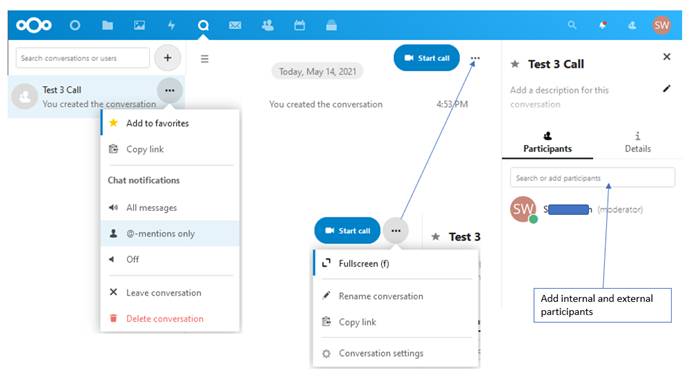
You can start an audio or video call with the “Start call”
button.
Note: Talks works peer to peer. Each participant sends an end-to-end
encrypted stream to each other participant and receive one stream per other
participant. Both bandwidth and CPU usage
grow with the number of participants.
Typically, there is a
limit of 4-5 participants in a video call
session due to the WebRTC implementation in browser. To limit CPU and bandwidth usage,
participants can disable video. For
audio call only, 10-20 participants could be doable.
